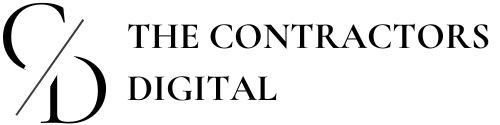Your Facebook page should do more than exist — it should bring in leads, build trust, and show off your work. Many contractors unknowingly miss out on business because their page lacks a few simple elements.
Here are 10 actionable tips you can implement in under an hour to turn your page into a solid marketing asset.
1. Add Your Website (It’s the Trust Anchor)
If your Facebook page doesn’t link to a website, you’re immediately losing trust with potential customers.
Why it matters:
- 75% of consumers admit to judging a company’s credibility based on its website.
- 78% of local mobile searches result in a purchase, and many of those conversions happen after visiting a website.
What to do:
- Add your website link under your “Contact Info” section.
- Make sure the site is mobile-friendly—over 90% of Facebook users are on mobile.
- Don’t have a site? Platforms like Squarespace, Wix, and Webflow offer quick templates. Even a basic 3-page site (Home, About, Contact) is better than nothing.
Pro Tip:
Add your website URL in post captions occasionally (e.g., “See more of our work at www.yoursite.com”).
2. Optimize the “About” Section
The About section on Facebook isn’t filler—it’s how the algorithm and customers understand who you are and what you do.
Why it matters:
A well-optimized About section helps:
- Increase local discoverability
- Build trust through transparency
- Convert visitors into leads
What to include:
- Business description: Short but specific (e.g., “We provide residential and commercial roof replacement and repair in the Dayton, OH area.”)
- Service areas: Mention neighborhoods or towns you serve
- License and insurance info (if applicable)
- Contact details: Phone, email, and business hours
Pro Tip:
Include relevant keywords customers would use to search (e.g., “roofing contractor in Naperville, IL”).
3. Pin a High-Impact Post
When someone visits your page, they see your pinned post first. Don’t waste that real estate.
Why it matters:
- Pinned posts get over 3x more views than regular posts.
- It’s your chance to make a strong first impression.
Ideas for pinned posts:
- A before/after photo of a recent job
- A 5-star customer review with a photo
- A video walkthrough of a project
- Seasonal offers or limited-time promotions
What to include:
- Location of the job
- Short project summary
- Visual proof (photo or video)
- Optional: CTA to contact or visit your website
4. Share Real Job Content Consistently
People don’t want stock photos. They want to see your actual work—messy, in-progress, and all.
Why it matters:
- Authentic job-site content builds trust and shows you’re active.
- Contractors who post real work consistently see 2–3x higher engagement.
What to post:
- Before/after shots
- Time-lapse of a roof going up
- Team introductions or project milestones
- Customer handoffs or “final walkthrough” shots
Pro Tip:
Add context to each post. Don’t just post a photo—say what the issue was and how you solved it.
5. Post Short Videos (Even on Your Phone)
Short-form video is the highest performing content format on Facebook right now.
Why it matters:
- Facebook Reels get 67% more reach than static posts.
- Short videos are 2x more likely to be shared and watched fully.
Easy video ideas:
- 15-second before/after recap
- Quick roof inspection clip with commentary
- “Tip of the Day” (e.g., how to spot hail damage)
- Walk-and-talk style videos explaining a common customer question
What to remember:
- Keep it under 30 seconds
- Film vertically for Reels
- Use captions (most people watch with sound off)
6. Mention Your Location in Captions
Facebook recommends content based on relevance and location. If your posts don’t mention where you work, they may never reach local buyers.
Why it matters:
- Posts that include a specific location (city or neighborhood) show up more in local search results and feed recommendations.
How to do it naturally:
- “Another full roof replacement in Springfield, IL—this home had severe storm damage.”
- “Quick fascia repair in Grapevine, TX this morning.”
Bonus: Tag the city if it has a page. For example: “Installed new gutters in @[City of Franklin, TN].”
7. Turn On & Showcase Reviews
People trust other people. A 5-star review can be more convincing than a slick sales pitch.
Why it matters:
- 84% of people trust online reviews as much as a personal recommendation.
- Businesses with 40+ reviews see higher conversion rates than those with fewer than 10.
What to do:
- Enable reviews on your Facebook page under “Settings > Templates and Tabs.”
- Ask happy clients for a review (send them a link).
- Take screenshots of great reviews and turn them into posts.
Pro Tip:
Pin a post featuring your best review to build trust instantly.
8. Use the Right CTA Button
The call-to-action (CTA) button at the top of your page drives conversions—if it’s set up right.
Why it matters:
- Pages with strong CTAs convert 38% more visitors than those without.
- It’s often the first thing users click on mobile.
Best CTA options for contractors:
- “Call Now” – Great if you answer the phone regularly.
- “Get Quote” – Links to your website or contact form.
- “Send Message” – Easy for users who prefer Facebook Messenger.
How to set it up:
Click the blue CTA button on your page → Choose the best option → Link to the appropriate action.
9. Respond to Messages Quickly
Speed = trust. If you take days to reply, most people will move on.
Why it matters:
- Pages with a “Very Responsive” badge convert at significantly higher rates.
- 60% of Facebook users expect a reply within a few hours.
How to stay responsive:
- Install the Meta Business Suite app to manage messages and get alerts.
- Set up automated replies or FAQs to handle common questions.
- Assign someone to monitor DMs daily, especially during business hours.
10. Add a Services Tab
The Services tab helps visitors quickly see what you offer without scrolling.
Why it matters:
- It improves clarity and helps Facebook understand your offerings.
- It gives users a quick way to confirm if you handle their specific need.
What to include:
- 3–5 core services with brief, plain-English descriptions
- Add price ranges if possible (even just “Starting at $X”)
- Include location-based terms (e.g., “Roof Repairs in Harrisburg, PA”)
How to set it up:
Go to your page → Settings → Templates and Tabs → Enable “Services” → Add services one by one.